|
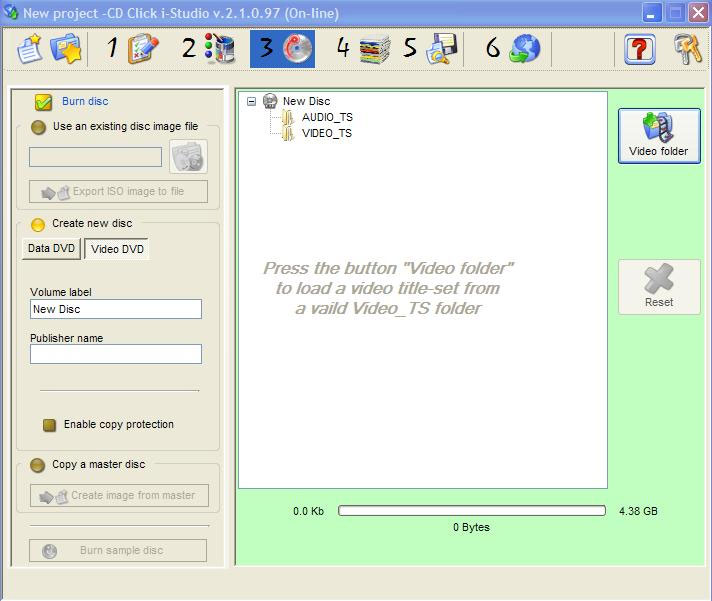
You get this windows only if you selected "DVD" while in "project definition window" (step 1)
If you select "Data DVD", you'll have same options as shown in the "Create a Data Disc" menu.
If yiou select "Video DVD", the options are:
Volume Label: Enter here the name that will be displayed when you first insert the Disc in the PC reader.
Publisher Name: Enter here the name of the disc publisher
Enable Copy Protection: Check this box to have "DUPE-LOCK" installed in your Video DVD. DUPE-LOCK protect your Video DVD from being copied by the most popular ripping programs. It's a little investment that protects your DVD from unathorized copying.
Click on the "Video Folder" icon to open the folder that holds all required .IFO, .VOB e .BUP files. These files are normally created in the "VIDEO_TS" folder by the VIDEO publishing software.
Click on the packaging icon to select your preferred disc packaging.
Please be aware that i-Sudio won't build and save the Video DVD image till you save your project (step 5).
|