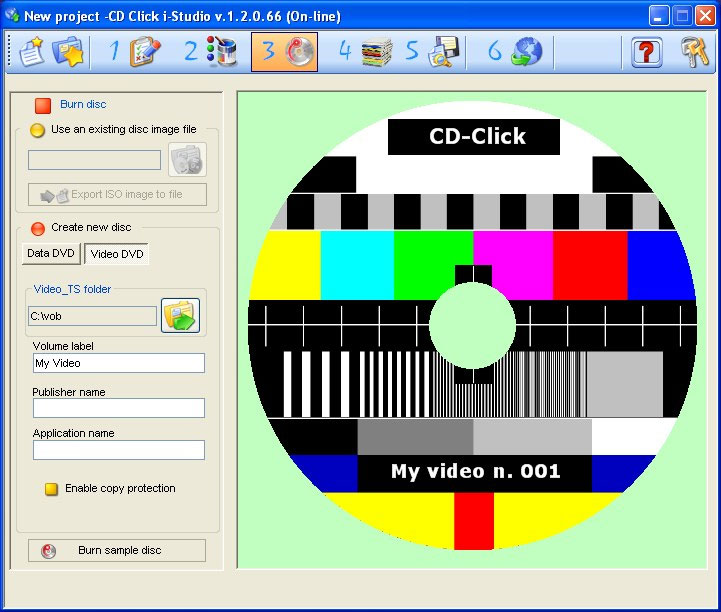
Click on the "create the disc content" option (step 3) to open the above menu. .
Two options are available to you:
1) 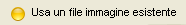
Use this option only if you have already saved the project in your PC before. I-Studio recognizes the following files: .iso (Standard ISO), .trk (audio track list), .dsc (image and descriptor of a copied master disc) and .cdk (complete i-Studio project file).
To choose the file to import, please click on the  button.
button.
The .ISO file can be created with i-Studio or any other CD recording program. The ISO file holds the content of the Blu Ray, CD, Video CD and DVDs disc to be recorded.
The .trk file is used to re-create and expand the CD-DA audio track list saved with i-studio before.
The .dsc file is used to duplicate a previously copied master disc. Please use the "burn sample disc" option to burn the disc image onto the blank disc.
The .cdk file file is used to extract the image file from a previously saved istudio project.
When you retrieve the .cdk file, please use the  or the
or the 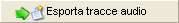 button to extract the ISO Image or the Audio Tracks file previously saved with the project.
button to extract the ISO Image or the Audio Tracks file previously saved with the project.
2) 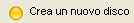
Two options are available to you:
1. DATA CD
2. AUDIO CD
To learn more about this, please open the respective help files.