|
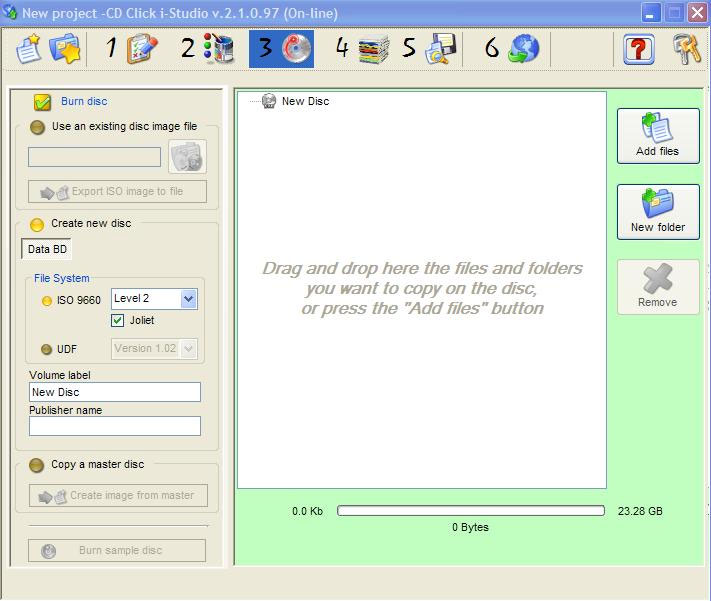
You get this windows only if you selected "BD" blu ray disc while in "project definition window" (step 1)
You have same options as shown in the "Create a Data Disc" menu.
Click on the packaging icon to select your preferred disc packaging.
Please be aware that i-Sudio won't build and save the ISO image till you save your project (step 5).
|