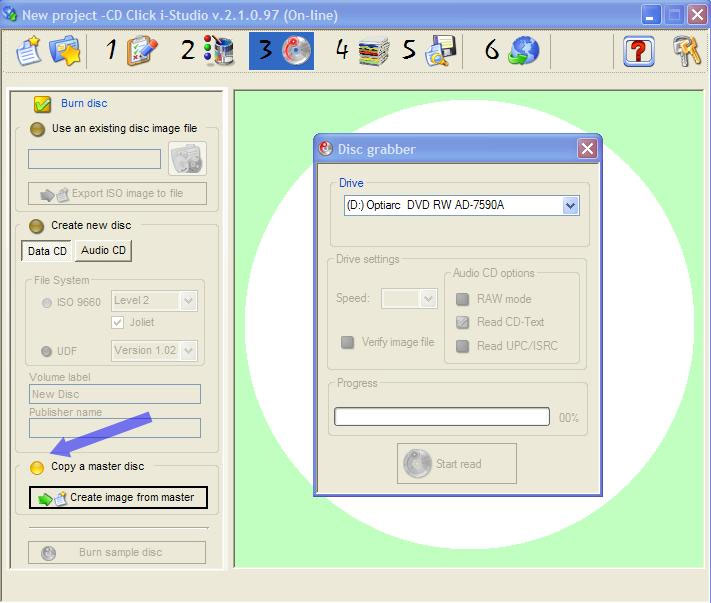
I-Studio has a powerful and very accurate disc copy program that you can use to back up or to duplicate your Master Disc.
This program copies most of the current unprotected BD, DVD, Video DVD, CD and CD-DA disc. I-studio uses a proprietary frame-accurate algorithm to scan the ISO, UDF or TOC to create the .DSC (disc descriptor file) and use the descriptor to read and build the Disc image.
You can save the disc image and upload the project to the CDClick server. Or, you can duplicate your master disc image using the "burn sample disc" option.
The Drive window display the disc burner model(s) installed in your PC.
I-Studio has several option available to you to create a perfect copy of your master disc:
Read Speed: The lower the speed, the higher the integrity of the process. We recommend you to use 8X to read CD-DA disc.
Verify Disc Image: Enable this option (recommended) if you want i-Studio to compare the Disc Image with the Master Disc.
RAW mode: Enable this option only if you need to copy KARAOKE CD-DA in RAW96 (CD+G or Karaoke) format
Read CD-TEXT: Enable this option to read the CD-TEXT information from an Audio CD-DA.
Read UPC/ISRC: Enable this option to read UPC (Universal Product Code) or/and ISRC (International Standard Recording Code) from CD-DA disc.
Once you have chosen the properties of the disc image aquisition, click on the "Start Read"  icon.
icon.
Next you have to enter the path of the folder where the image file will be saved and the file name.
If you desire to proof your project (make a copy of your master disc), please click on the "Burn a sample disc" . This step is recommended to proof the content of the disc copy as not all burners installed in the PC are able to read "FRAME ACCURATELY" your master disc..
Click on the packaging icon to select your preferred disc packaging (step 4).