|
The CDClick i-Studio embedded Label-Editor allows you to enter serialization strings inside one or all of the four text boxes.
Use any alphanumeric strings to build the serial numbers. For any following print the system will automically increase/decrease the strings according to the 'step' that you set. The system increments the strings following the lexicographic order you have set.
Serialization strings may include non-alphanumeric strings as well (such as commas, or dots). However the system will increase/decrease only the alphabetic characters and the numerical characters.
The Disc Serialization function also gives you the option to print self-checking barcodes (special fonts are required)
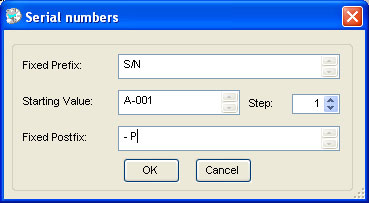
| Fixed Prefix |
Fixed portion of the serial number. It precedes the variable string. |
| Starting Value |
First serial number (variable) |
| Step |
Increasing or decreasing step |
| Fixed Postfix |
Fixed portion. It follows the variable string. |
The Fixed Prefix and Fixed Postfix fields can be used to print special barcoding 'Start' and 'Stop' characters.
Click OK to confirm your choices.
At this point the serial number will be shown inside the Text Editing Frame between '<' '>' tags. The serial number will follow the software syntax rules. It's recommended not to modify manually the characters between the '<' '>' tags.
The text positioning window will show a print preview of the serialization string.
|