|
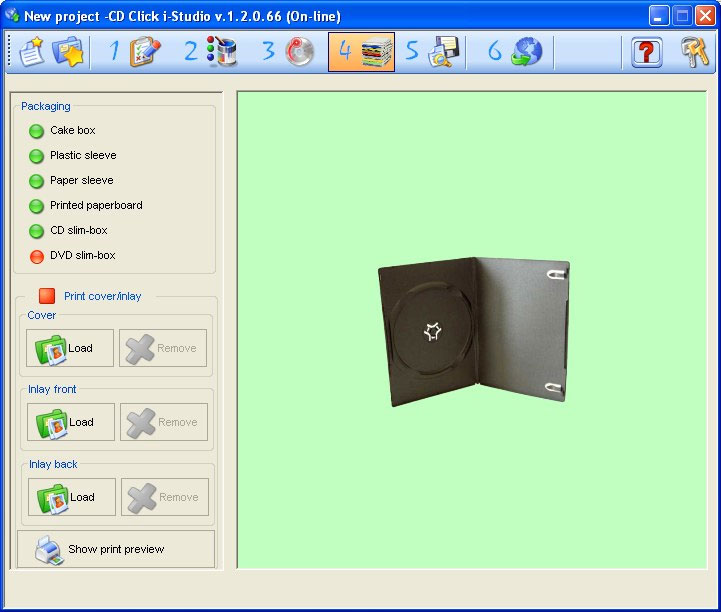
You can choose from the following blank or printed packagins:
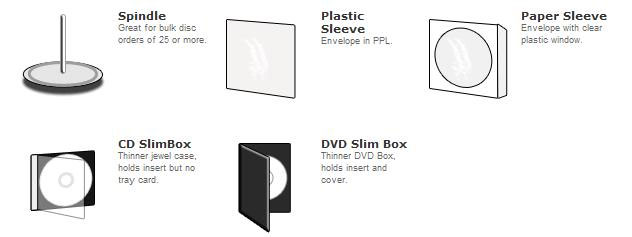
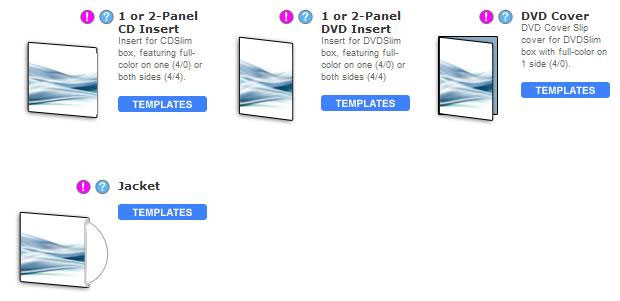
For each package, please click on the 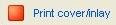 button to upload and see the image that you have already created. button to upload and see the image that you have already created.
Template can be downloaded from this link: http://www.cdclick-europe.com/products_template.php
Click on the  button, select the image file and click "open" to display it in the chosen package. I-Studio automatically risizes the image to be printed. button, select the image file and click "open" to display it in the chosen package. I-Studio automatically risizes the image to be printed.
Click on the  button to remove the image from the template. button to remove the image from the template.
Once loaded the wallet looks like this:
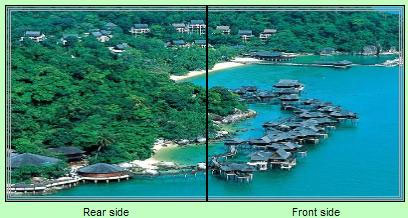
You can print and proof your design. Just click on the 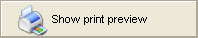 icon. icon.
Click on the lens to expand the display. We suggest you use 200% to mak esure you see the cutting lines.
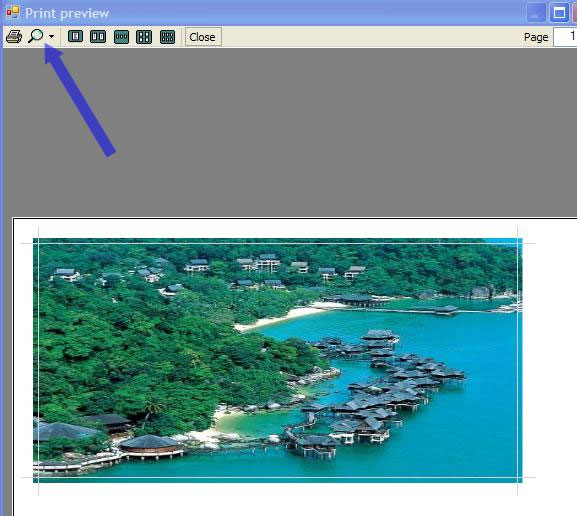
Once your project is over, click on the  icon to compile and save it to disc. icon to compile and save it to disc.
|