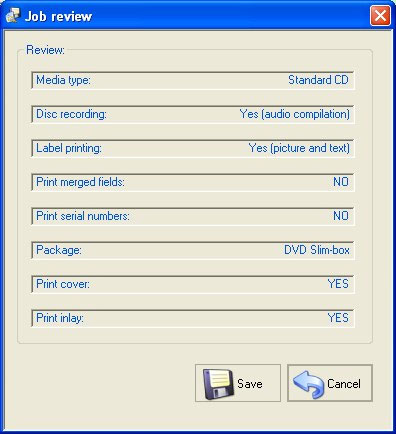
Please read the content of the above window and verify that the project summary is the same as the one your created. Please click on the  button if you want to edit your project.
button if you want to edit your project.
Click on the  button to save your project as a ".CDK" file.
button to save your project as a ".CDK" file.
During I-Studio installation, the program has created the folder "CD-Click Projects" to save your project files to. This folder is located in the "my documents" folder and you can change its name if you want.
If you have chosen to create the data content of the disc and not an existing ISO image file, i-Studio offers you the option to create and save your project ISO image file. You can use the ISO image to burn and proof a master disc or to retrieve it and create a new project.
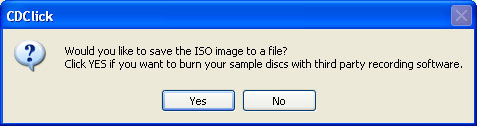
If you answer "YES", i-Studio asks you to enter the name and the path of the chosen folder and the name of the ISO file. Creating the ISO file may take several minutes as the time depends on the SIZE of the disc content and the PC processing speed. If you do not want to save the ISO file at this time, you'll be able to extract the ISO image at any time you open the .CDK project file.
Once the CDK file is saved, you have the option to leave the project in your PC or to upload it to the CDclick server :
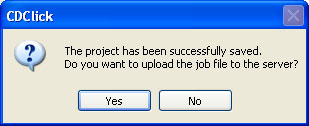
You you answer "YES" istudio opens the "Upload Project" window. If you answer "NO", you have to open the project and click on the upload  button.
button.