
All "create disc content" menus have this option and If you desire to proof your project, click on the "Burn a sample disc" button.
The i-Studio disc recorder options are:
DRIVE: The Drive window display the disc burner model(s) installed in your PC. Select thye drive you want to use to burn the disc.
Recording Speed: The lower the speed, the higher the integrity of the process. We recommend you to use 4X to burn a CD-DA disc.
Verify Disc: Enable this option if you want Disc Recorder to compare the new disc with the content of your project.
Test Mode: Enable this option if you want to verify if you disc content is recordable without actually writing onto it. Test mode does not work with DVD+R and Blu Ray media.
Click on the "Start Burn" button to start recording to disc.
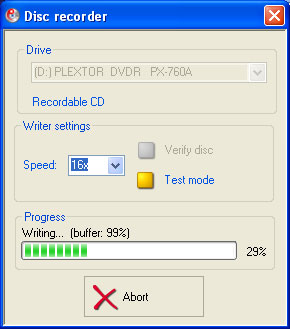
You can abort the recordind at any time but the disc will be ruined and not readable.