The 'Merge Image and Text' function allows you to print variable strings - extracted from a user-selected Database - inside the printable text areas.
Pingo-Rep supports three different types of database:
The system draws the data from one of those database formats. Each table of data is made of 'records'. The system retrieves those records from the tables and prints the records' fields on the disc. Think of a customer related data. That could be a 'record'. And so the fields of this record may show the customer's name, last name, phone number and so on.
The first time you click the Insert merge field button  (or you select this function from the text boxes pop-down menu) you are asked to load a valid database file.
(or you select this function from the text boxes pop-down menu) you are asked to load a valid database file.
Once you have selected the source database the Pingo-Rep will show the following menu:
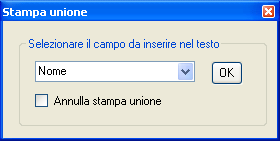
The pull-down menu lists all the text fields drawn from the source table.
To insert a text field just select it and click OK to confirm your selection.
Inside the label edit window Text and serialization frame the system will show the selected-field ID between the symbols <@ and >.
The text positioning window will show a print preview of the string. The user can insert an unlimited number of fields in each text window.
Select the option Remove merge database and press OK if you want to remove the link to the selected file (or if you want to choose a different database). This way you will also remove all the inserted merge fields from the label.
IMPORTANT:
Merged data will not be embedded within the label file. After saving your label to a file, the label fille will just keep a link to the selected database. This way you can modify the fields in the original database file without having to edit the label file.
If this link appears to be broken when you are opening or printing the label (for instance because the database file has been moved to a different position), the Pingo-Rep will ask you to select a new database file. You will also have the option to remove all the merged fields from the label.